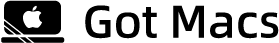In this article, we will discover how to update Safari on Mac laptops and devices to the most recent version that is currently available.
Safari is the third-most-popular browser, following gold medal-holding Google Chrome and relatively new silver medalist Microsoft Edge. Numerous features that Safari offers help to keep its users’ content safe. Safari frequently releases updates several times a year. This is done to stop hacker attacks and patch up new security flaws.
On a Mac computer, updating to the most recent version of macOS will update your Safari browser. If you have macOS Mojave or a later version, you can quickly check your System Preferences to see if any updates are available for your computer and its various apps.
How to Update Your Safari Browser on a Mac?

- Click the Apple logo in the top-left corner of the screen and select “System Preferences.”
- Select “System Updates” — it’s marked with a gear icon.
- The next step is for your computer to see if there are any updates or Mac upgrades available.
- If there are upgrades available, click “Upgrade Now” to continue.
To make things easier, you can tick the box next to “Automatically keep my Mac up to date” so that you won’t have to worry about making updates in the future.
If you have an older version of macOS, such as High Sierra, Sierra, or El Capitan, you can check the App Store, which can also be reached via the Apple menu in the top-left corner of the screen, to see if there are any updates available.
From there, toggle over to the “Updates” section, if necessary, and click “Update,” next to Safari (if available), or “Update All” if multiple updates are available.
How to Manually Update Safari on iPhone?
- On an iPhone, updating Safari is done differently than on a Mac. Here, the first thing you need to do is open your Settings app.
- Go to the General section.
- Click on Software Update. Choose the updates for Safari after your iOS device has finished loading. The most recent and secure version of your browser is now installed.
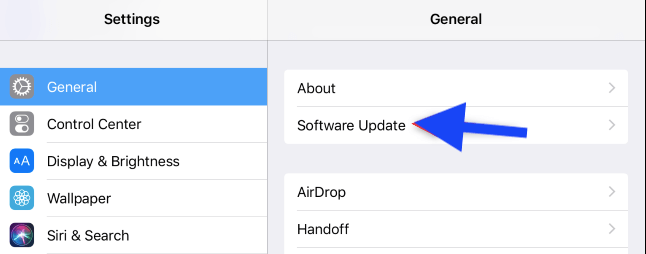
How to Update Safari on An iPad?
Every time a new update is available, you can constantly update your Safari browser. You can constantly update the Safari browser for any of these devices because it is available on the iPhone, iPad, iPod Touch, and macOS.
The actions to take are listed below.
- Navigate to your Settings app.
- Click “General”.
- Hit “Software Update”.
- If there are any updates or upgrades prompt, install them.
Safari Browser Update Frequency
Comparatively speaking to other browsers, the Safari browser for desktop and laptop computers updates less frequently.
Along with the annual macOS upgrades, major upgrades are also released. As opposed to minor upgrades, which are released once or twice every three months. But updates are immediately made available if there are any security improvements or patch fixes.
My experience has shown that the upgrades are powerful but extremely slow. And only operating system upgrades are released with significant upgrades. Furthermore, your Safari browser will automatically be updated wherever you install new software updates on Mac devices.
How Do I Know If My Safari Browser is Outdated?
Here’s how to check if there is a new version of Safari.
- Open your App Store.
- Navigate to the top of the screen and tap your profile icon.
- Scroll down your screen to look for any pending updates and release notes.
- If there is an update, tap “Update”. You can choose to update all the apps at once or just that specific app.
With this knowledge, you can always be aware of the most recent Safari release for the iPad or iPhone. The features of the newest version will be given under the “Information” of the app.
Can I Still Use An Outdated Safari Browser?
Yes, you can still use an outdated Safari browser, but the users’ access to the app wouldn’t last long.
Most app developers usually give around 1 to 3 years, after which the version becomes obsolete. Certain websites won’t let you access their web pages until you have the most recent version, even if the app isn’t available.
It’s best to have the latest version because it comes with extra encryption, security, and privacy features.