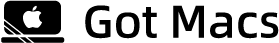It makes sense that you would want to know if the MacBook Pro is worth the price is given how expensive they are. Most people are interested in how long a MacBook Pro will last before they need to replace it with a new model. The average lifespan of a MacBook Pro is 7 years, depending on how you use it. For your benefit, we will examine the MacBook Pro’s lifespan in this article. Please keep reading.
Signs Your MacBook Pro Might Be Getting Old
Your Computer No Longer Supports The Latest MacOS
I experienced this issue with my computer. I can no longer update my operating system to the most recent version that Apple provides due to its age.
This can be annoying, to put it mildly, but after you’ve had your computer for a while, it may start to become out of date in terms of the most recent operating system upgrades.
Therefore, it’s a clear indication that your computer is getting old if you can’t upgrade it to the most recent version of macOS.
Your Computer Just Isn’t Powerful Anymore
When your MacBook Pro starts to act very slowly and loses some of its former power, that’s another sign that it’s getting close to the end of its useful life.
A computer that is five years old or older won’t have as powerful of a set of components as one that is brand new because technological advancements happen so quickly.
A computer that is more than ten years old will have significantly slower CPU and RAM performance. With time, battery life will also decrease.
Running Out Of Space
The amount of data you have will begin to occupy the storage space on your computer as it gets older and you accumulate more files, documents, programs, and other types of data.
Advanced software and new programs will also require more storage space. Older MacBook models may not always have a large amount of storage, and the closer your computer gets to be full, the worse it will function.
Running out of space is another indication that your computer is getting older for this reason.
4. It Literally Looks Old
Once your MacBook Pro has been in your possession for a while, it will probably begin to look worn out. In spite of the fact that these computers are generally quite durable, after years and years of constant use, you are certain to have scratches, dents, a few missing keys, or even a cracked or chipped screen.
While dents and scratches are generally not a big deal, missing keys or a cracked display are warning signs that your computer is getting older and will likely need to be repaired or replaced soon.
5. It Doesn’t Work As It Used To
Your MacBook’s performance may be seriously compromised by all of the aforementioned factors.
I can tell it’s probably time to spend the money on a new computer because my current MacBook Pro exhibits all of these symptoms.
It functions completely differently now than it did when it was brand new, acts extremely slowly, and frequently freezes. It still turns on and off and is capable of completing simple tasks, but it really struggles with anything challenging.
How Long Can A MacBook Pro Last?
There is no clear answer to this because it depends on your usage habits and the environment in which your MacBook Pro is used. A MacBook Pro should, however, last seven years on average if it is well-maintained.
For Heavy Users
It goes without saying that your MacBook Pro will last less time if you use it frequently for activities like gaming, running design software, or for long periods of time. I’d say around four to five years it’ll start to get slow.
When this occurs, it’s a good idea to check on your MacBook and attempt to resolve any significant issues.

For Light Users
As I mentioned earlier, my MacBook Pro is 11 years old and still functional, but it has a number of issues that affect my productivity and enjoyment while using the device. It still works for basic tasks and browsing so 10 years of use can be expected in a limited capacity.
Read More: How Long Do MacBooks Last?
What Determines The Lifespan Of MacBook Pro
Operating System Life
If you can’t keep up with software updates, one of the main problems that can reduce the lifespan of a MacBook Pro.
This is due to the fact that updates become more and more resource-intensive over time; to function properly, they need more RAM, faster processors, and more storage.
You won’t be able to access some features or your laptop might even crash if you are using an older operating system because many pieces of newer software are probably incompatible.
This is why it’s crucial to keep your MacBook Pro updated with the most recent operating system; doing so will not only make your laptop run faster and more smoothly, but will also prolong the life of your hardware.
The extent of an OS upgrade for a specific MacBook Pro model is unfortunately limited. For instance, older MacBook Pro models are now essentially being retired because they cannot run the most recent macOS Monterey.
Hardware Life
The lifespan of a MacBook Pro can be decreased by using outdated hardware in addition to being impacted by software updates.
For instance, if your laptop has an outdated hard drive, it might not be able to handle the demands of the newest software.
Additionally, a decrease in performance may result from a lack of RAM or an outdated graphics card.
This is why Apple frequently updates its hardware, enabling customers to use the most recent software and enhance the overall performance of their laptops.
Tips To Increase The Lifespan Of Your MacBook Pro
Turn off your MacBook Pro. The convenience of leaving all the windows and open programs so that you don’t have to restart everything the next time you use your computer prevents many people from turning off their computers.
That’s not a wise habit, then. Because turning off your computer helps reset it and preserves battery life.
Don’t leave it plugged in constantly. The battery is killed by keeping the charger plugged into your computer because it prevents electricity from moving.
Space/memory is a significant additional factor that influences the lifespan of your MacBook. Make sure you don’t run out of room.
Upgrade RAM or hard drive. Using powerful programs like design software is a good idea. Your Mac will run faster and last longer if you add more RAM or swap out the hard drive for an SSD.
Clean files. You can also free up some space on your computer by removing unnecessary files from it and throwing them in the trash. This can be done manually or with a Mac cleaner program.
Final Thoughts
Your MacBook Pro can last for a long time, but as it gets older, its performance degrades. If you treat your device well and don’t overtax it, it should last for quite some time.