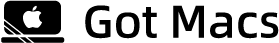With regard to time management, there are many ways to become more productive. Using a calendar is one way to keep track of your commitments, events, and tasks. Task management, calendar, and meeting scheduling app are called Motion. It was made for people who are busy and need to better manage their time in order to succeed at work and complete more tasks. We’ll give you an overview of the Motion app in this article. Please keep reading.
What Is Motion?
The AI calendar app Motion uses AI. You can organize your entire life with the help of this app. Your schedule, recurring duties, and meetings can all be monitored by it.
The AI capabilities will automatically schedule your meetings based on your calendar and factors such as deadlines, working hours, task length, and task complexity.
The user’s preferences can be learned by Motion. Additionally, it can comprehend the user’s schedule and aid in better managing it.
Getting Started With Motion
It’s very easy to use the Motion app. When you first start, you are prompted to connect your calendar of choice (Google or Microsoft are the only ones available at this time)
The time period that motion will add tasks related to your job will be determined by the hours you set in this step. You should also include your regular time blocks and activities, such as lunch, email replying, and weekly team meetings.
Before adding all of your tasks, I’d advise getting familiar with the user interface (UI) and exploring the settings to perfectly configure the app for your needs.
What Is Special About Motion?
User Interface
Motion has a stunning user interface that is simple to use. For each crucial feature, a separate section has been created. You will find it simple to navigate the pages and interact with them, whether you are on their task homepage, task creation page, calendar, or scheduler.
You can view all of the tasks and events you have added here. You can add tasks and events to your calendar right away using Motion’s today widget.
Furthermore, the user-friendly and comprehensive interface makes it simple to create new tasks, drag and drop them into your calendar, schedule them, and more. Except for a few settings and scheduler features (more on those later), Motion has a very low learning curve.
Motion Calendar
The calendar in Motion is one of its most potent features. The calendar enables you to quickly see your day, week, or month. Organizing and managing events is also simple.
The calendar from Motion is fantastic because it integrates with other calendars like Google Calendar and Outlook. So you can view your data in Motion and easily import it from other calendars. Motion offers distinct pages for the Calendar, Tasks, and Scheduler, as was previously mentioned.
There is a task creation window on the left side of the page, which you can use to create tasks and then drag and drop them to the calendar at your preferred times.
You will always find options to filter and view your calendar based on days, weeks and even months on the right side of the menu bar.
Additionally, the calendar on Motion has a dark mode that is easier on the eyes. You’ll also notice a search field at the top, where you can look up any teammates you may have and even look up various calendars.
You can enable and disable the completed tasks on the left footer. They will display all of the tasks that have been finished if you enable this option. Overall, using the Motion calendar is simple and easy. Every option is simple to master.
Task Management Efficiency
Motion has a very effective task management system. Simple task and sub-task creation, due date and reminder setting, note addition, and file attachment capabilities are all available. Sharing tasks with your teammates is also made simple by motion. They can either be added as watchers or given specific tasks.
It’s important to keep in mind that, unlike Jira, Asana, and Trello, Motion does not come with a built-in chat feature. However, you can communicate with your team using tools like Crowdcast or Zoom.
Advanced Scheduler
The scheduler in Motion is powerful and simple to use.
It can be used for a variety of things, like:
- To create repeating tasks
- To set task reminders
- To set up task dependencies
- And more!
It will generate a URL for you after you enter the necessary information, which you can then share with anyone who wants to schedule a meeting.
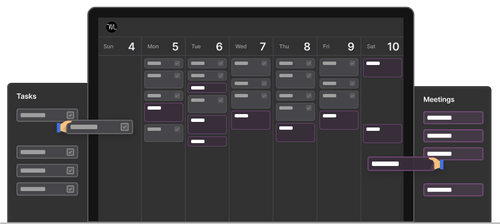
Additionally, you can think of pre-questions to ask each invitee before they reserve a time slot. In addition, Scheduler comes with a few pre-configured Motion settings. Their default template, for instance, can be extremely helpful if you schedule meetings for similar purposes and use the same message.
Meeting Assistant
This function should be helpful if your line of work necessitates scheduling numerous meetings. The time reserved will be added automatically to your Motion calendar if you create booking pages (similar to Calendly but with fewer features).
You can click and drag to create time blocks on your calendar in Motion’s Scheduler tab that you want to reserve for meetings.
Finding a shared time where you can meet can be difficult, especially if you live in a different time zone. If you ever find yourself in this situation, using Motion’s template maker can be a lifesaver.
Pricing
Motion provides a free trial that lasts for five days. Then, you have the option of selecting their Pro or Team plan. Both the Pro and Team plans have monthly fees of $34 and $20, respectively. Comparatively more expensive than its rivals, Motion has a fairly straightforward pricing structure.
Pros And Cons Of Motion
Pros
- A robust task management tool, Motion has many features.
- You can easily schedule meetings and keep track of your availability thanks to its fantastic scheduling feature.
- The user interface for Motion is very simple and easy to use.
- You can use it however you need to because it has many customization options.
Cons
- Unlike some of its rivals, Motion does not include a built-in chat feature.
- Compared to its rivals, it is priced slightly higher.
- Compared to other task management software available on the market, Motion is less well-known.
- Motion can improve by offering more third-party integrations, like Trello.
Users Reviews
- I had a problem with my website that I initially attributed to the app, but after doing some research, I discovered that it wasn’t, and Vlad actually assisted me in fixing it. I wholeheartedly concur with my recommendation of this app.
- Customer service quickly and easily resolved a minor issue I was having for me! I love this app and the way it makes important announcements stand out.
- Although the concept for this product is really fantastic, the final product falls short by 75%. It is difficult to use and full of bugs; for instance, the tutorial task’s “links” simply text versions of web addresses that you must copy and paste into your browser.
Conclusions
An excellent task management app is Motion. You can manage your daily tasks with its integration with Google, Apple, and Outlook calendars. It makes it simple for everyone on the team to stay in sync and includes everything from scheduling meetings to creating lists that can be shared with friends or family.
It ultimately comes down to how much you value your time; if it allows you to gain access to an extra 30 minutes per day, then the 63 cents you pay for the tool each day will be worthwhile.