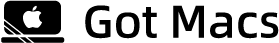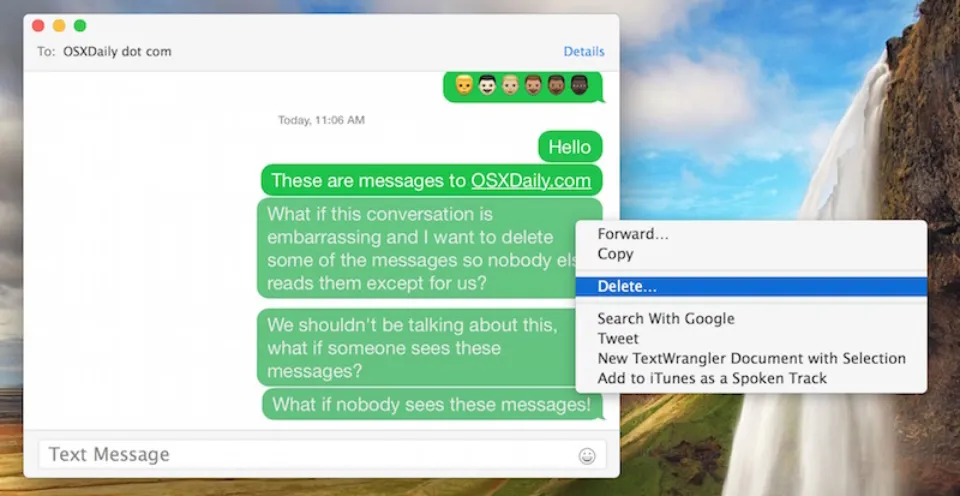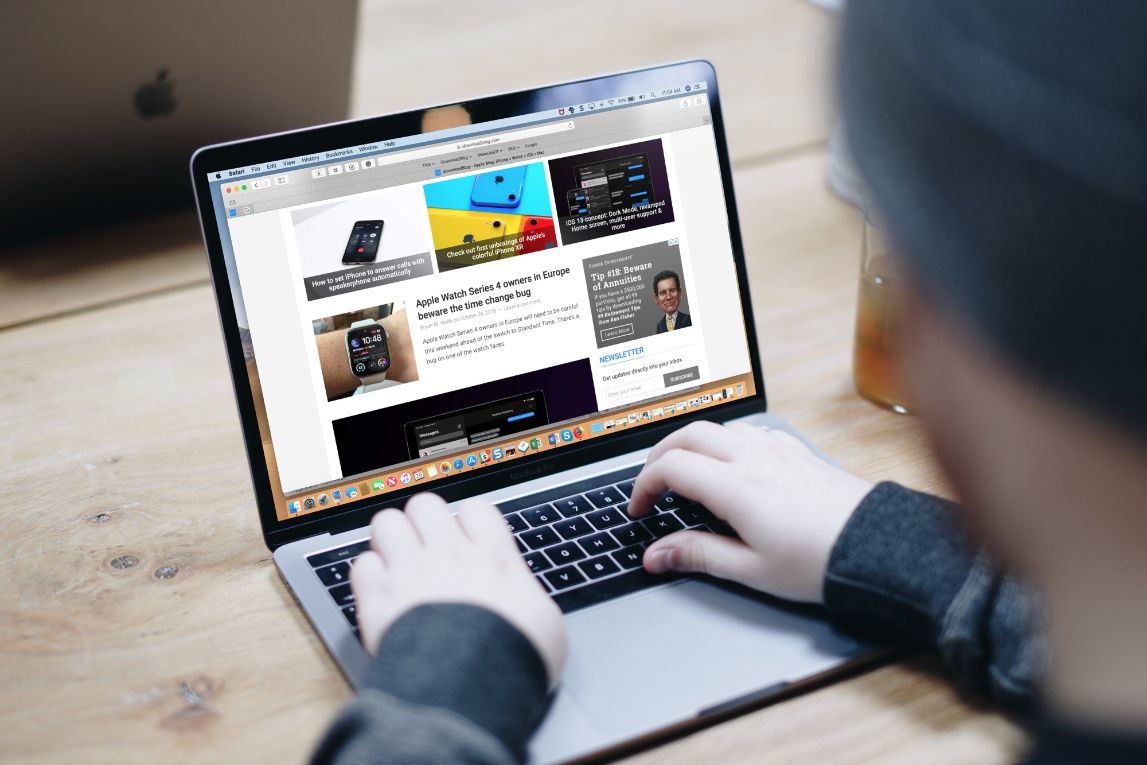How to open an MSG file on a Mac is demonstrated in this article. We’ll look at six simple ways to open MSG files. Microsoft Outlook produces MSG files on a Windows computer. These files can only be opened by particular programs. Because Mac does not support the MSG format, MSG files cannot be opened…