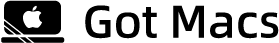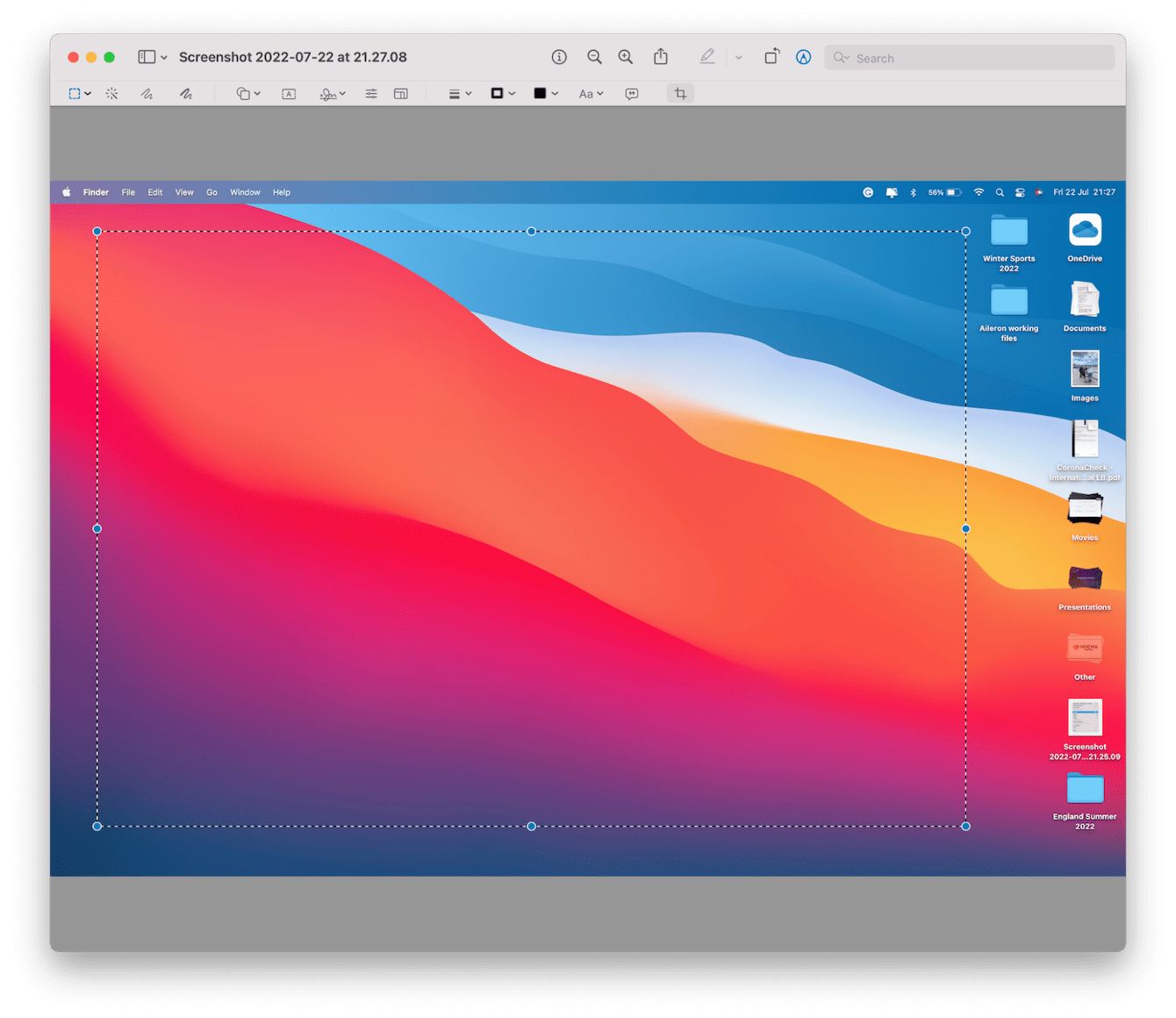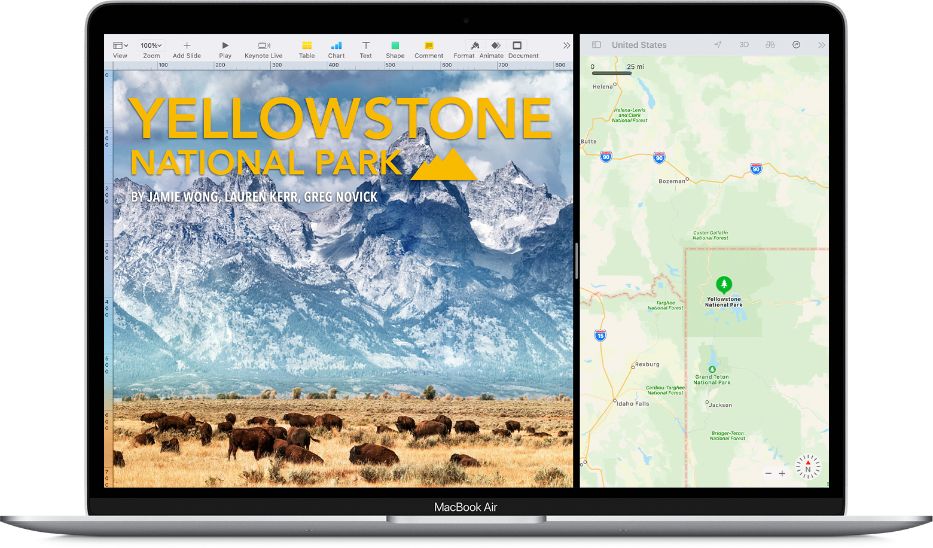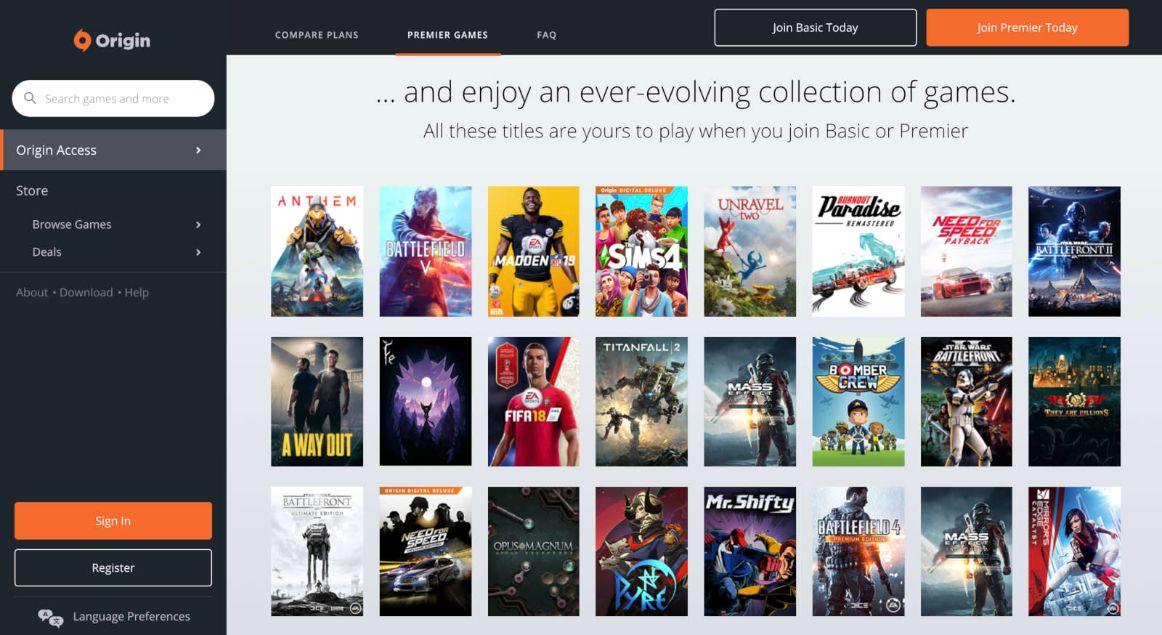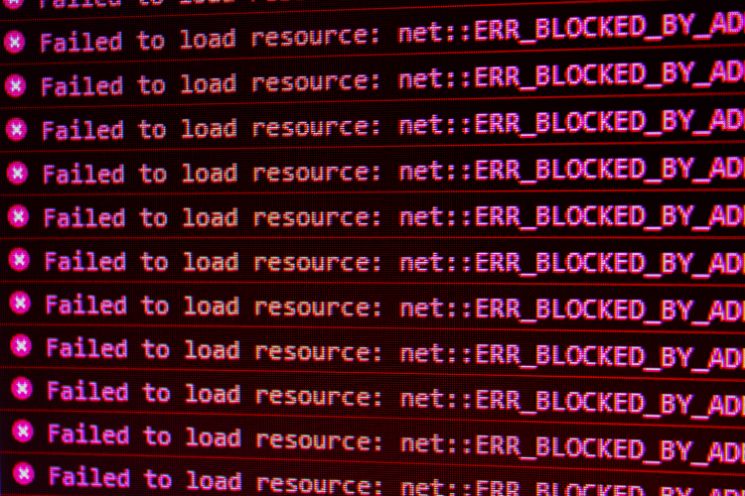The various methods for severing the connection between an iPhone and a Mac, including Bluetooth, AirDrop, iCloud, and more, are listed below. iOS and macOS are tightly integrated to work in sync with each other. As a result, switching between an iPhone and a Mac or vice versa is seamless, allowing you to easily complete tasks like…