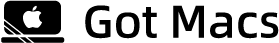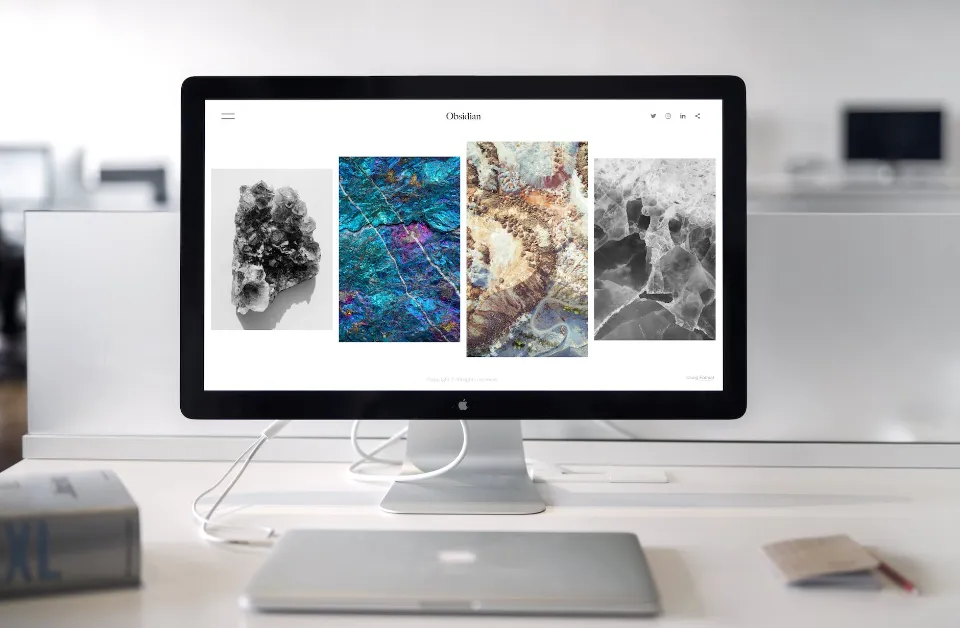Read this step-by-step tutorial to learn how to play Riot’s tactical shooter on your Mac if you’re curious about whether you can also play and download Valorant on Mac OS devices. One of the most annoying aspects of using a Mac is that Valorant is one of many fantastic games that your Apple OS prevents…