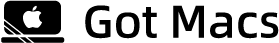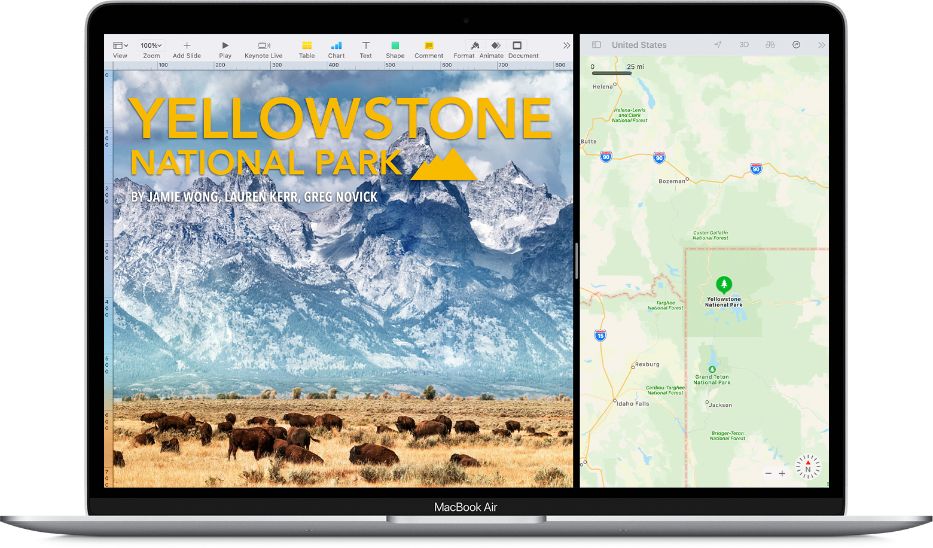One of the most widely used wireless technologies today is Bluetooth, which enables you to connect two or more devices to carry out daily tasks with less hardware. To use your wireless keyboard, Magic mouse, AirPods, or other wireless devices, you’re trying to turn on Bluetooth on your Mac. But the annoying thing is that…